
11 Best Live Chat Support Apps for Websites
If your website does not have a live chat customer service software, it may be time to upgrade your website’s customer support options. Live chat has become increasingly popular among website developers and website users.
In fact, live chat is the most popular contact method for online customers. One survey found that 46% of customers prefer live chat over other options like email, phone, and social media.
When you’re building or improving upon your business’ website, live chat is an important feature to consider. If you’re shopping around for the best live chat software for your website, it can be difficult to know which chat support software will be the easiest to setup and the most useful for your customers.
We’ve done the research for you, so you can find the best live chat apps to improve your website’s performance! Find the right chat software for your needs with our list.
Best Chat Support Software
Pure Chat
Pure Chat boasts that it is “the easiest and fastest way to add live chat to your website”, and they might just be right about that. Users of Pure Chat mention it’s ease of use and setup speed among other reasons to choose this software. All you have to do to setup Pure Chat is copy a piece of code on your website or install an easy plugin.
Pure Chat is customizable, so you can make it fit with your business goals and website style. It offers unlimited chats, so you don’t have to worry about purchasing a larger package if your website gets too much traffic. It’s easy to keep in touch through Pure Chat, as it offers Android and iOS mobile apps so you can manage conversations on the go.
You can use canned responses for frequently asked questions, use a pre-chat info form to best direct customers on your site, and more with Pure Chat.
Features:
- Unlimited chats
- iOS and Android mobile apps
- Unlimited chat history
- Advanced widget customization
- Powerful dashboard with analytics
- Captures visitor information and location
- Integrations with other softwares
- Canned responses
- Pre-chat info forms
- Email form when chat is unavailable
Pros:
- Mobile apps for operators
- Unlimited chat transcripts to refer back to
- Fully customizable
- Easy set up
Cons:
- Chat notifications sometimes come in late
Verdict
Pure Chat is one of the easiest live chat options available for those who want a simple solution for customer service. Even if you don’t have web design experience, you should be able to set up and customize customer support with Pure Chat.
Freshchat
Freshchat is a smaller part of the larger Freshworks platform, a full suite of business software. The Freshchat tool is a customer messaging software that makes it easy to stay connected whether visitors are using the web, mobile, or social media. This chat tool works great for businesses of all sizes and types.
Freshchat keeps all of your messages in one place, whether they’re coming from your website, Facebook, SMS, Apple Business Chat, WhatsApp, or other messaging platforms. You can automate conversations with bots and AI powered answers, for more efficient chat options.
Proactive campaigns improve your reach, and you can base these campaigns on customer behavior, unique actions, and other conditions. Freshchat can also connect with your other tools and platforms, making it easy to improve your website’s performance and marketing.
Features:
- Chat software for various messaging platforms
- Unified inbox
- Automated answers and custom flows with AI bots
- Proactive campaigns based on conditional triggers
- Appointment scheduling
- Qualifies leads
- Reduce cart abandonment
- Plenty of integrations
Pros:
- Connect to a host of online software tools for businesses from Freshworks
- Unified inbox across various chat platforms
- Custom, engaging flowers with AI automation
Cons:
- Complaints of failed notifications and missed messages
Verdict
Freshworks is a well-known and respected suite of tools, and Freshchat is one impressive tool among many others. If you’re looking for a live chat tool that performs, Freshchat is a great option.
LiveChat
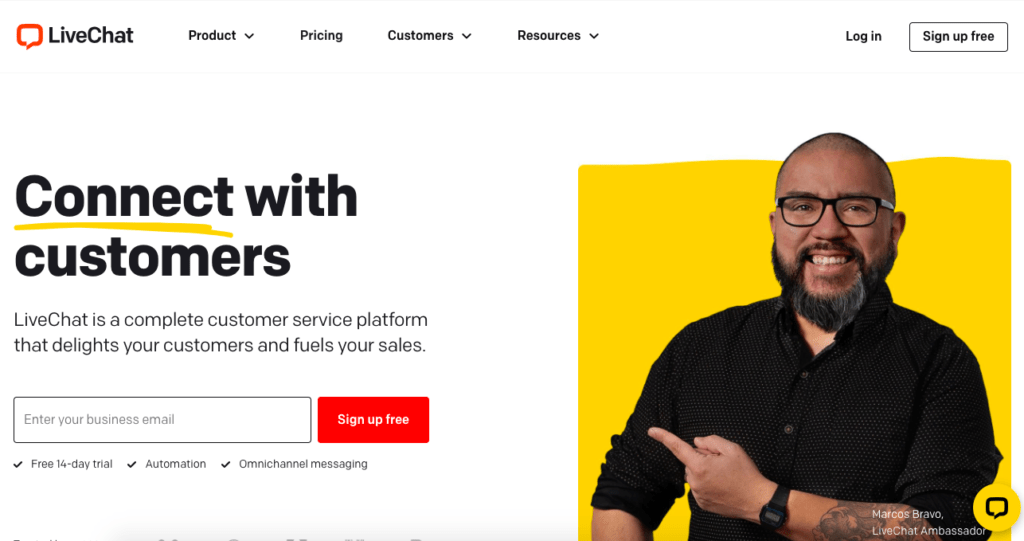
LiveChat is an impressive customer service platform, in that it can power the live chat on your website as well as customer support on social media, SMS, email, and more. With LiveChat, you can streamline all of your customer support messages onto one dashboard and keep track of all of your customer conversations in one place.
LiveChat can greatly improve your customer experiences while also driving leads, sales, and conversions. You can qualify leads with custom forms and AI, share product cards within chats to drive sales, and receive revenue reports to learn exactly what your ROI is from website chat and other customer support lines.
With artificial intelligence technology, LiveChat can automatically segment visitors based on their needs and direct them towards the right department, whether it’s support, sales, or other help. LiveChat has easy integrations with over 170 common website and marketing tools, so you can seamlessly add LiveChat to your workflow.
Features:
- Easy customization
- Chat archives
- Canned responses
- Targeted messages
- Chat routing
- Easy file sharing
- In-depth reports and analytics
- Create support tickets
- Security and encryption
- KnowledgeBase for self-help
- Quick reply buttons, product carousels, and product cards
- Appointment scheduling
- One dashboard for all customer support chats
Pros:
- Keeps all of your customer conversations on one dashboard
- Robust analytics and reports on customer satisfaction, sales, and more
- Easy to provide more engaging answers with various features
Cons:
- Complaints of lag that lengthens customer wait time
- Lost connections
Verdict
For businesses with customers reaching out through various platforms, LiveChat is a great way to streamline all of your customer interactions into one easy-to-use and highly functional dashboard.
JivoChat
JivoChat is a business messenger that connects your website live chat, phone, email, and social networks. With JivoChat, you can keep track of all of your customer conversations in one place, so you never miss a message from an important customer.
With JivoChat, all of your messages are in one convenient app, so agents can easily maintain multiple interactions at once and quickly respond to customer questions and queries. If customers need to speak to someone on the phone, it’s easy to transfer them to an available agent in seconds.
JivoChat is easy to use, offering plenty of integrations with your other tools and automatic triggers for common questions and requests. The website chatbot works on any platform and browser, whether customers are on desktop or mobile devices. JivoChat also boasts great speeds, so customers won’t be left waiting.
Features:
- Live chat for any device and browser
- Connects with social networks, phone, email, and website
- Translates 20 languages
- Proactive invitations
- JivoChat Widget for agents to handle multiple conversations at once
- Canned responses
- Visitor information and location
- Click source information
- Easy phone transfer
- Customizable branding
Pros:
- Easy setup
- Streamlines all customer support lines
- Helpful customer service
Cons:
- Settings could be more customizable
- Some users complain of too many proactive messages
Verdict
JivoChat is another great option that can keep all of your customer support tickets in one place, connecting your website chatbot with phone, email, and Facebook and other social networks. This option is free for your first 5 agents, so it’s an affordable live chat software for small businesses.
Provide Support
Provide Support is aptly named, as this live chat widget helps to support customers and visitors to your website, while making it easy for your agents to answer questions. This chat widget is simple but powerful: it’s fast, secure, and works on all modern devices and platforms.
With Provide Support, you get an unlimited number of chats per agent, so you don’t have to worry about falling short. You can even add your live chat to multiple domains if you have multiple website properties. They boast a quick setup time of two minutes, so it’s easy to get live chat up and running on your site.
Customize your Provide Support chat based on its position on your website, its size, colors, and add in pre-chat or offline forms so that visitors can provide information. Provide Support’s chat widget can fit into any website, regardless of your goals, website style, or other factors.
Features:
- Customizable live chat
- Chat transcripts
- File transfer
- Google Analytics integration
- Proactive invitations
- Predefined messages
- Pre-chat and post-chat surveys
- Spell checkers
- Offline forms
Pros:
- No chat limits for agents
- Easy for agents
- Great reporting
Cons:
- Issues with chat transferring
- Doesn’t connect with other platforms like social media
Verdict
Provide Support is not the flashiest option, but it’s easy to use and a solid solution to offer customer service on your website.
ZenDesk
ZenDesk is one of the biggest names in online customer support, so they have a wide range of products to fit with any business. ZenDesk offers a sales suite as well as a support option, so you can choose the package that best fits your goals and needs.
With ZenDesk, you can connect all of your channels so that no matter where a customer reaches out, they get the same great service. A ticketing system makes it easy to keep track of all of your support tickets, and you can answer questions from social media in the same place as your website live chat.
ZenDesk’s AnswerBot uses AI to suggest articles to customers, making it easier and more efficient to provide information. Their chat features also collects customer information so that agents have all the info they need at their fingertips.
Features:
- Sales and support solutions
- Omnichannel platform for agents connects with social media and other platforms
- Live chat and AI messaging
- AnswerBot for smart automated reponses
- Collects visitor information
- Flow creation tool for automated chat
- Support ticketing system
- Help center
- Customizable or pre-built dashboards for reporting
- Hundreds of apps and integrations
Pros:
- Robust software with multiple capabilities
- Keep all your chats in one organized place
- AI smart responses
Cons:
- Expensive for full suite of features
Verdict
ZenDesk is one of the best online support softwares out there, and their live chat is a great option. If you only want live chat, ZenDesk has affordable options, but their more impressive full suite of support tools will be a larger investment.
Online Chat Centers
Online Chat Centers is a free live chat support software for businesses around the world. This live chat support system comes in three tiers: a free plan, a premium plan starting at only $5 per month for small businesses, and an Enterprise option that offers full functionality and special features.
Online Chat Centers software is fully customizable, so you can create a live chat system that fits with your website’s colors and style and your business’ needs and values. This real-time live chat support ensures that customers have their questions answered promptly.
Depending on which plan you choose, Online Chat Centers live chat offers features like real-time translation, unlimited concurrent chats, chat history, and more. Every plan pulls visitor information and geo-location, so you can learn more about who visits your site.
Features:
- Customizable chat windows
- Automatic chat invites
- Offline messages
- Co-browsing with real-time mouse tracking
- Chat conferencing and forwarding
- Customizable templates
- Visitor information and geo-location
- Multiple operators/users (dependant on plan)
- Language translation
- Chat history
- Supervisor monitoring
- Advanced reporting
Pros:
- One of the best free live chat options
- Plenty of features
- A la carte features for each plan if you want to add more functionality
Cons:
- Translation through Google translator doesn’t always work perfectly
- Minor glitches
Verdict
If you’re looking for a simple but effective software for customer support on your website, Online Chat Centers is a great option. This is one of the most affordable live chat options available without sacrificing quality.
Sendinblue
Sendinblue is a complete sales and marketing platform which includes a great chat support solution for websites and businesses of all sizes. Their chat feature makes it easy to connect with customers in real-time, improving your lead generation and sales efforts.
It’s easy to set up Sendinblue. Simply customize the look of your chat box with your colors, logo, and style, and then install it in seconds with a short piece of code. Just like that, you can answer customer questions from your streamlined Sendinblue inbox.
With Sendinblue, you can see what page your visitor is looking at, so you can better direct them through your website’s resources. Team leaders can organize their team and assign conversations based on topic and availability, so no question goes unanswered.
Features:
- Customizable chat box with colors, styles, and logo options
- Easy installation
- Streamlined chat inbox
- See what page customers are viewing
- Organized workflow management
- Connects with CRM and other integrations
- Customer segmentation
- Email marketing tools
- SMS marketing
- Marketing automation
Pros:
- Full marketing platform
- Streamlined inbox
- Easy to install and use
Cons:
- Chat is not the main feature
Verdict
Sendinblue’s live chat comes within its larger Marketing package, but that doesn’t mean you have to break the bank – the free version of the marketing plan includes the chat bot feature, and you can also access email marketing tools and more.
Chaport
Chaport aims to help your website drive more sales and leads by engaging with customers with a simple but effective chatbot. Their live chat widget is designed to be an intuitively designed, modern messenger tool that is easy for both agents and customers to use.
Chaport’s offline messages make it easy to communicate with website visitors, even if you’re offline. It connects them via email, so your agents will be able to see their questions in their inbox. Customers can contact your business via live chat, Facebook, Telegram, or Viber, and it will all come through your Chaport dashboard.
You can create group chats with Chaport, or reference other agents chats to find quick answers. For agents, there’s an easy app that you can use on your desktop or mobile device to keep up with customer support. You can also connect Chaport with your CRM or other tools with easy integrations.
Features:
- Modern, customizable live chat widget
- File sharing
- Typing insights
- Offline messages
- Easy agent app
- Detailed visitor info
- Auto invitations
- Group chats
- Real-time reports
- Chat history
- Pre-chat form for lead generation
Pros:
- Great for sales and lead generation
- Saved responses, group chats, and chat history keeps tabs on old conversations
- Robust reporting and analytics
Cons:
- Doesn’t connect with all social media or phone or email support requests
Verdict
Chaport is a focused live chat software; it has all the features you need and more, without any distracting or confusing add-ons. It’s also an affordable solution that can help improve the ROI on your website.
Beingo
Beingo is an online chat tool that helps you to create “unique digital experiences without any technical skills”, so you don’t need to be a web developer to set up Beingo chat on your website. This software comes with templates so that you can quickly set up your customer support, or you can use their drag and drop builder to create a custom customer experience.
Beingo offers lots of great features for all types of businesses, from appointment scheduling to accepting payments within the chat. They offer robust analytics so that you can uncover customer behaviors and patterns.
Beingo is compatible with any website, whether you use WordPress, Wix, Shopify, WooCommerce, Webflow, or another. It can also connect with other apps in your workflow, like MailChimp, PayPal, Slack, and more.
Features:
- Automated and personalized interactions
- Identity verification
- Cognitive solutions based on conditional logic
- Various 3rd party integrations
- Reporting and analytics
- Product catalogs
- Payments
- User location
- Send media, documents, and links
- Calendar function and scheduling
Pros:
- Lots of great features and integrations
- Provides useful information and services to customers
- Improve website CRO and pages per sessions
Cons:
- Complaints of issues with location tagging
Verdict
If you’re looking for a customer support software that can do more than just answer questions, Beingo has plenty of useful tools and features to improve conversions and keep visitors engaged on your website.
ClickDesk
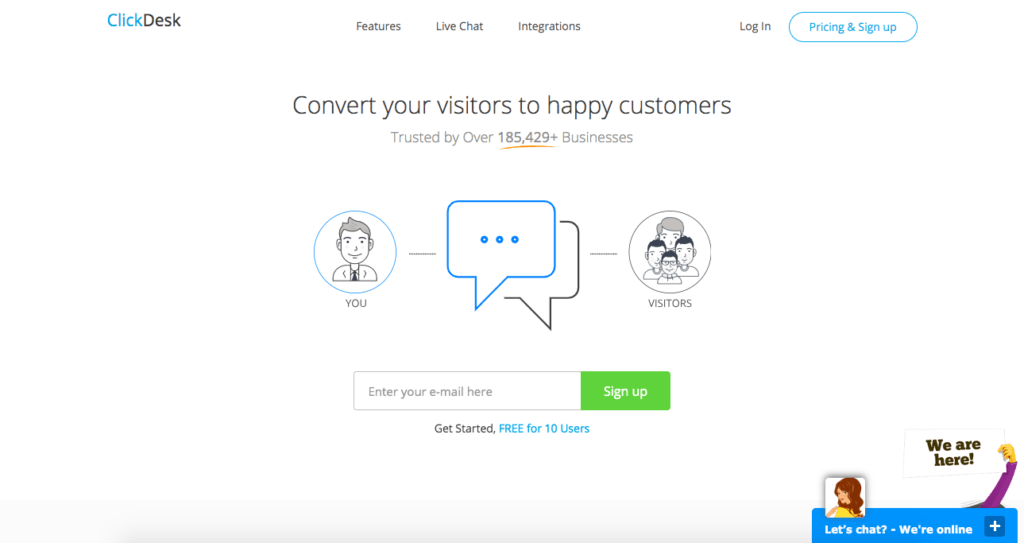
ClickDesk is focused on converting visitors into customers. This easy live chat app comes with unique features, like browser-based voice and video chat for conversations that need more than messaging. HelpDesk is automatically integrated into the live chat tool as well.
ClickDesk agents can take conversations on the go with an easy mobile app for conversations and support tickets. They can even add social media links in chats to drive customers to social media when needed, or attach other tools with one-click integrations.
The agent panel is super fast and organized, so it’s easy to stay on top of multiple conversations at once. ClickDesk offers reporting and analytics so that you can see your performance improve as you engage more online visitors.
Features:
- Real-time live chat app
- Voice and video chat in-browser
- HelpDesk software
- Social media integration
- Mobile app for online support
- Reporting and analytics
- Customer information and location
- Proactive chat greetings
- Pre-chat surveys
Pros:
- Voice and video chat
- Mobile app for on-the-go customer support
- Easy to use live chat
Cons:
- Complaints of lost connections
- No file sharing feature
- Poor customer service
Verdict
ClickDesk is another great option for anyone looking to add a chatbot to their site. The HelpDesk integration makes it easy to stay on top of messages, and other features make this a top tier software.
What is Live Chat Software?
Live chat is a customer support service for websites. With this software, you can easily add a chatbox to your site that can answer visitor questions, suggest helpful pages, and even generate leads and make sales.
Live chat is a popular way for customers to reach businesses, so it’s a vital part of any website that is trying to engage with visitors and turn them into customers. Most websites have a chat feature.
Chat Support Software FAQ
How does live chat work?
Live chat apps are added to a website, usually either through a short snippet of code or through a plugin. Once installed, a chat box will appear on your website for any visitors to the site.
Some live chat requires agents or operators to answer visitor questions. In this case, your business would need someone to man the live chat app and answer visitor inquiries as they come in. Other chat software use AI bots and automated answers to speak to customers.
Many of the chat tools on our list use both live agents and AI conversation flows. Both options work well – most AI bots will transfer the conversation to an agent if they do not have the answer. Automated answers make it easier for simple questions to be quickly answered without effort on your agent’s part.
Is live chat safe?
Yes, live chat is safe. All of the live chat options we list are reputable companies that make products with security encryptions and other safety measures, so your website and your customers are safe from harm.
Do customers like live chat?
Yes – in fact, live chat is the most popular online contact method, now rated higher than email or other methods. Live chat makes it easy for customers to quickly and easily receive answers to questions they may have. Modern chatbots have become so impressive that they can even close sales or qualify leads as well, helping customers along the sales cycle faster.
How much does live chat cost?
Most of the chat softwares on our list offer a free plan, so you can try them at no cost to you.
The cost of live chat tools depends on the features offered, as well as the number of agents or number of chats needed. A website with more traffic will need more agents to stay on top of communication, so the larger your website and business, the more the cost will likely increase.
The starting costs for most chat tools is relatively inexpensive, however, especially when you consider the value to your business.
How can I improve my live chat?
Improve your live chat by changing to one of the best live chat softwares listed in this article!
If you already use one of our favorite services, you can improve by automating more simple requests, training your agents to improve lead generation, sales, and engagement, or by adjusting your approach. For example, if you wait for visitors to message first, it may help to use proactive messaging to start the conversation.
Optimize your live chat by considering what would be most helpful to your customers!
Final Thoughts
Use these chat support software options to improve the performance of your websites and increase communication with your visitors and customers. Tell us how you use live chat on your website in the comments!



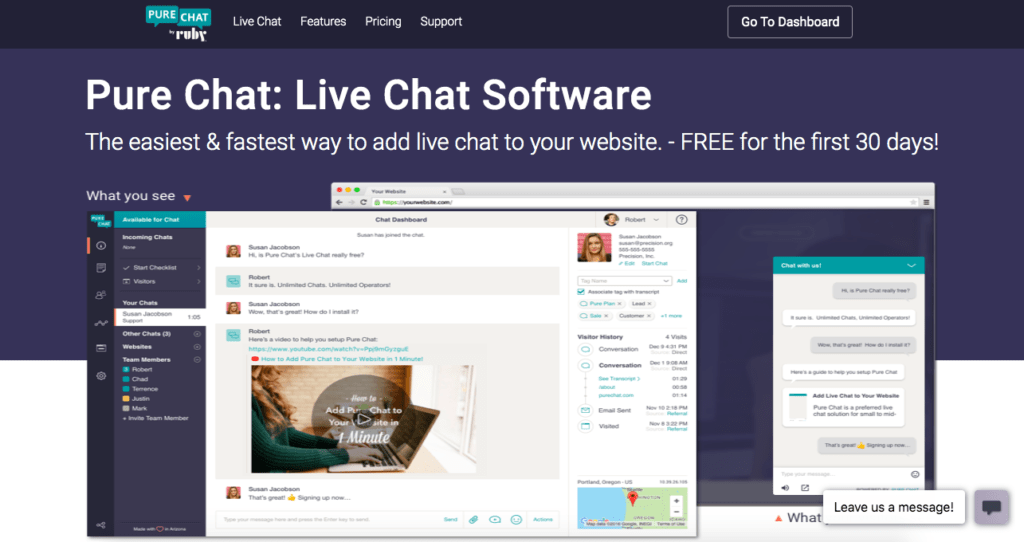
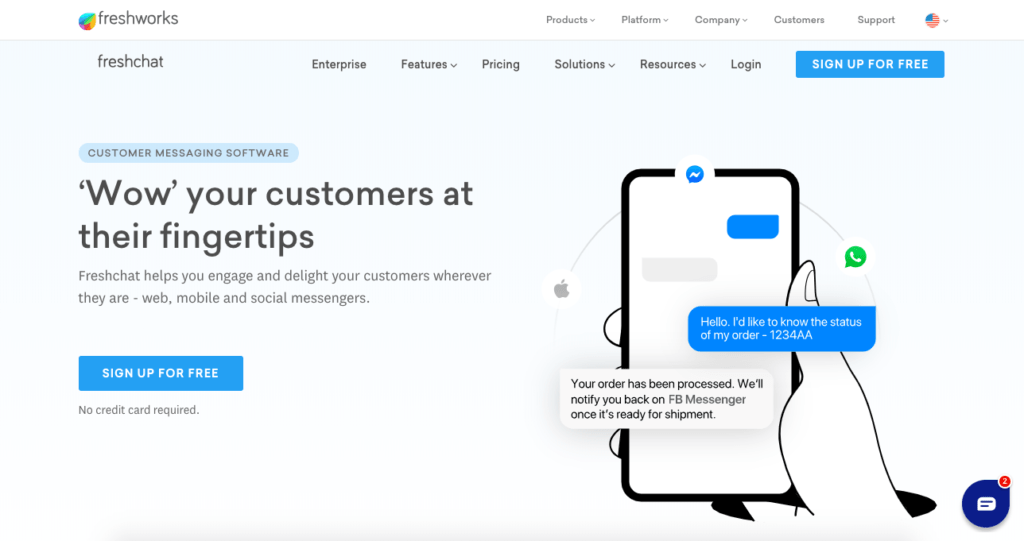
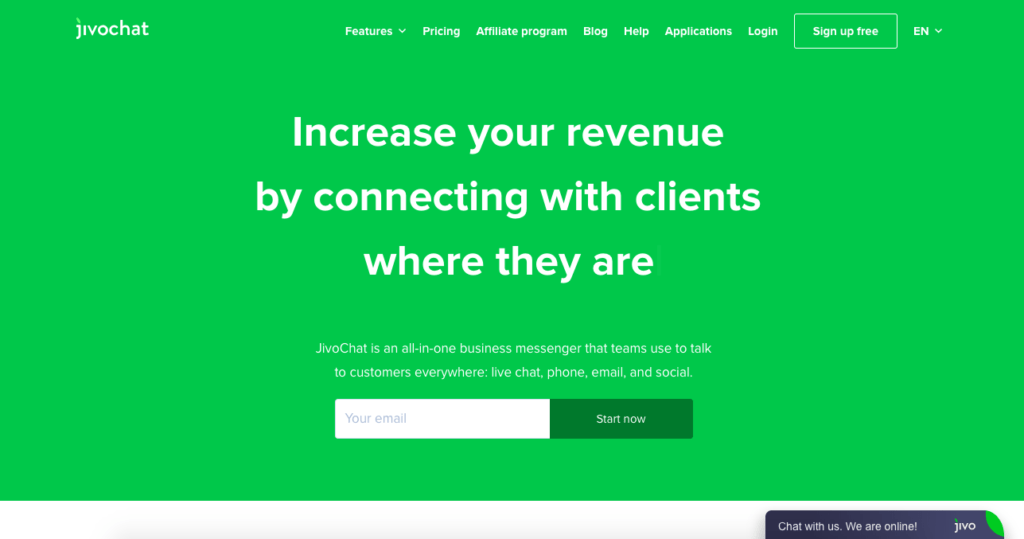
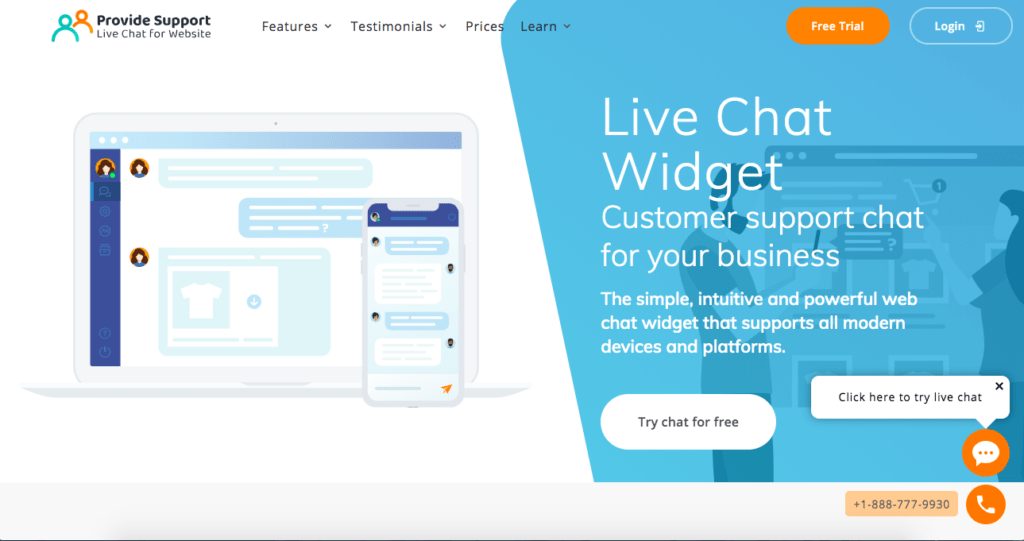
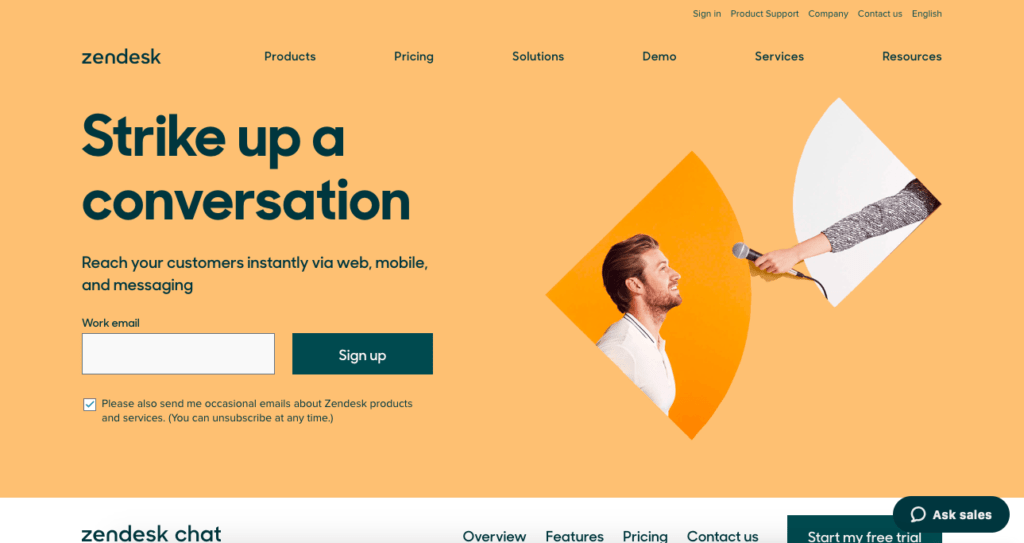

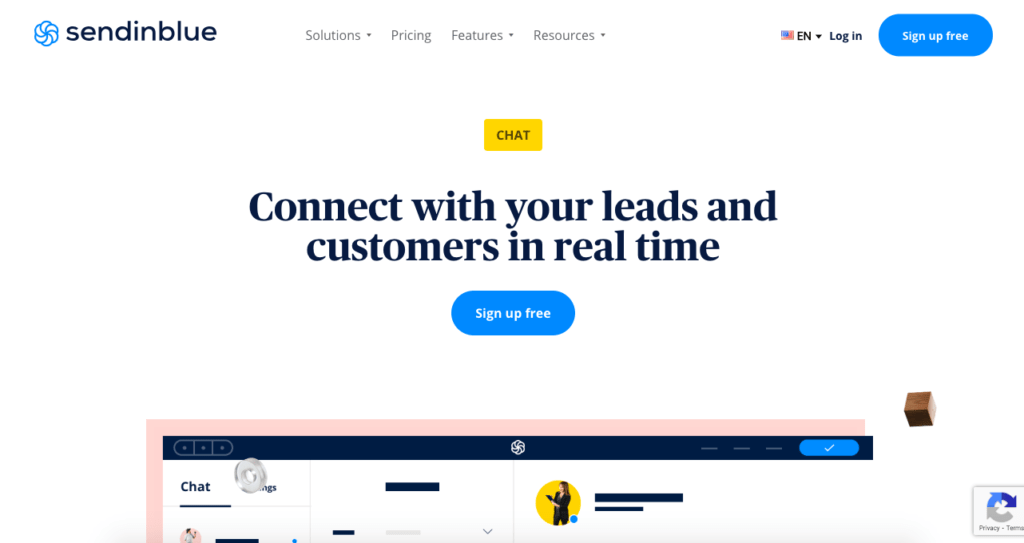
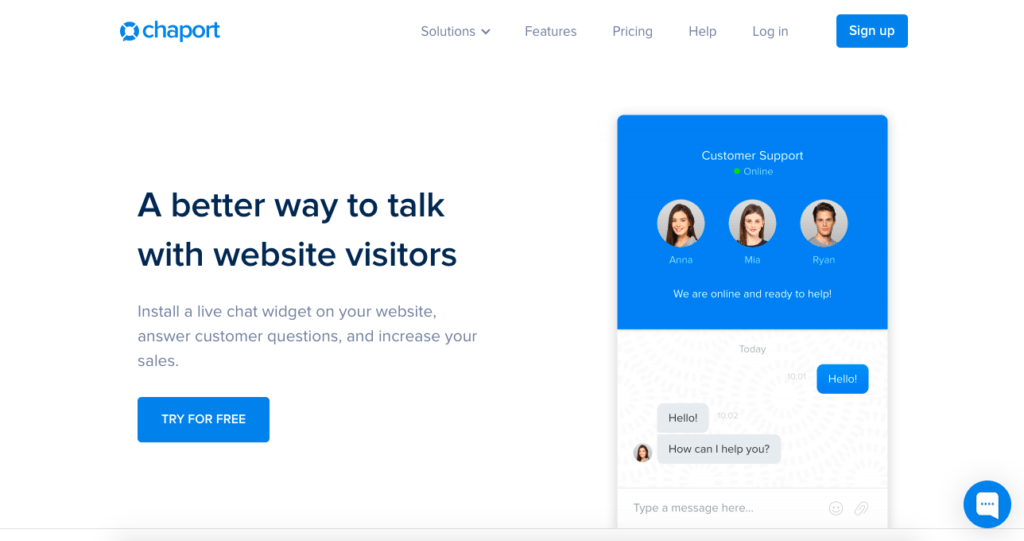
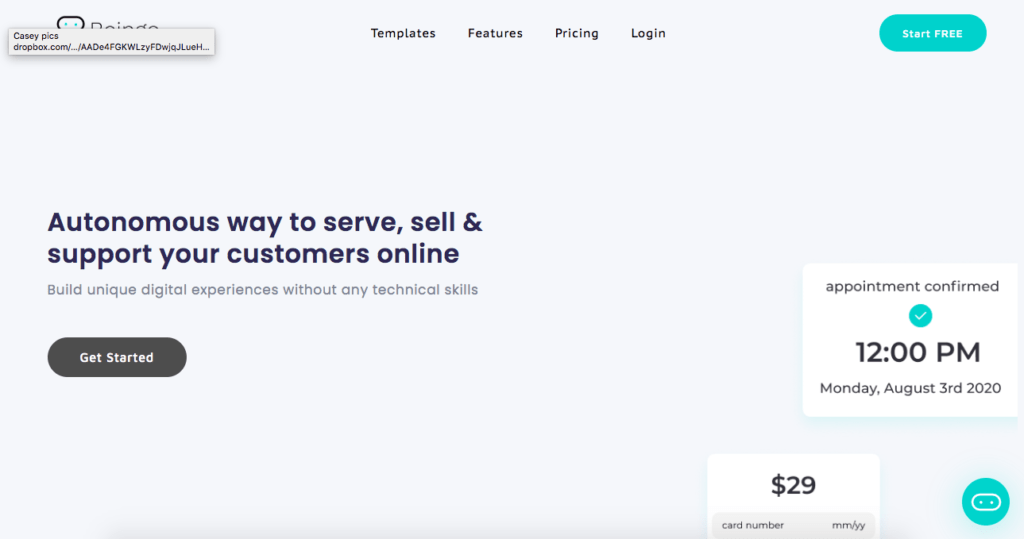
Sorry, the comment form is closed at this time.